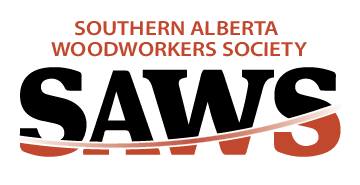Gear Wall Celebrates Volunteers
In 2018, the Tetra Society, a non-profit society that solicits volunteers to build assistive devices for people with disabilities, received the following request from CP Kids and Families:
“We are looking to have Tetra help us in creating an impactful donor wall to celebrate all the amazing individuals and corporations that have supported our organization. ”
The idea they had in mind was for a “Gear Shaped Donor Wall”, perhaps similar to a static one that is in the Reynolds museum.
With access to the CNC machine at the DI Workshop for cutting gears, I felt this project was ideal for me. I started looking at different gear designs and assemblies, and was directed by Ron Marshall to a website called Gear Generator, https://geargenerator.com, where one can interactively assemble gear clusters, and more importantly, get dxf drawings for the gears (for a small subscription charge of $10. US for a month).
I discussed the project with the client, and when I asked if they would perhaps like the gears to move, they were enthused by the idea. Making the gears motor driven would allow almost any of their clients to make them go, by pushing a button.
I find some gear assemblies fascinating, and came across planetary gears that convert rotating motion to reciprocating linear motion. I had to have that in the assembly! I laid out this and several other gears in two clusters, which would flank the flat screen TV on the south wall of the shop.
My very first design was met with enthusiastic approval, so detailed design ensued.
My plan was to make wooden gears from 3/4” Baltic birch plywood. The CNC bed could accommodate up to about 49” with, hence putting an upper limit on the size of any one gear. A four 4 foot diameter plywood gear was already substantial, so this wasn’t much of a constraint.
I would mount a plywood frame on the wall that the gears would be attached to. The wall is somewhat rough with a thin veneer of brick slices, and mortar. The mounting frame can be shimmed as needed to achieve a planar mounting surface.
Gears were to be mounted using simple and inexpensive swivel bearings, as typically used on rotating lazy Ssusan shelves. This had some risk, as these bearings are typically used in horizontal mounts, and some of the gears were substantial in size, and thus heavy. In the end, they worked adequately except in one location, which is described later.
In the left gear cluster, there are three3 layers of gears. The small, driven gear (to the left, between the two largest gears), the large lower gear it drives, and the small gear to the right are all in the middle layer. The small gear is rigidly mounted to the large lower right gear, which is in the first layer, along with the large gear it drives. Mounted to this latter large gear, is the smaller gear that attaches to the linear rack gear, and which meshes with a stationary gear, all in the third layer. The rack gear and the gears it meshes with are the third layer. Spacers align the layers, accounting for bearing thicknesses as well.
Drawings for the gears from the Gear Generator website proved to be accurate and ready to use. Pairs of meshing gears could be scaled to adjust to the design. The only problem was that the website could not generate linear rack gears. The shape of the rack gear tooth was determined by repeatedly rotating and displacing the mating gear in a CAD program, and thus building up an image of the space needed for the gear tooth to pass through. The rack gear tooth could then be made to occupy the negative space the gear tooth left untouched. The rack meshed with the round gears on the first try, with no binding issues.
Since I was using 5’ x 5’ Baltic birch plywood, it had to be cut down to fit onto the CNC machine bed.
A layout was designed that allowed hand cutting with a jig saw, so pieces had a width under 48”.
Accurate alignment of the gears was critical, as was alignment of the bearings to the gears they mounted on. This was ensured first by marking guide holes for the bearing attachment screws on the back sides of the gears, Second, a 3/8” diameter hole was drilled in the centre of each gear, which would align with another 3/8” diameter hole in the mounting frame. In addition, an additional 3/8” diameter hole was drilled in each gear, at the correct diameter for the bearing mounting screws that would attach the bearing to the mounting frame. Thus the procedure to mount a gear had three3 steps:
Mount the bearing to the back side of the gear, using the marked guide holes.
Using a 3/8” diameter shaft (usually a drill bit, bolt, or router bit) locate the gear on the mounting frame.
Attach the bearing to the mounting frame, using the hole predrilled in the gear for this purpose, and rotating the gear to reach all 4 screw locations.
Spacers also had centre holes as required.
The mounting frames were too large to fit entirely on the CNC, so were broken into sections that would mate together to make the large pieces.
All the gears were painted with metallic paint, while the mounting frame was painted black to recede visually. Paraffin wax was applied to all gear tooth faces that contact other mating teeth, to reduce friction and wear.
The installation and assembly of the gear clusters went smoothly, except for the rack gear. It was mounted using a ball bearing drawer slide, but I miscalculated the travel, so the rack would bind when it was being driven. The solution was simple: slightly alter the slide location. But finding where the problem was took a lot longer than the fix.
Meanwhile, the motor drive was proceeding. I started with two worm gear drive 12 V DC motors. These were actually power seat motors for a GMC vehicle. I placed too much faith in the worm drive, and very quickly discovered they were not powerful enough. After this, I tried a variety of scrounged and borrowed motors, each requiring design and building of a suitable mount. A bicycle sprocket was mounted on the motor, and a bicycle chain would connect it to another sprocket on the initial wooden drive gear in each cluster. More than one of the test motors also failed; these gears needed a pretty powerful driving force. In the end, two suitable motors were pulled out of the back of the Tetra shop.
After careful adjustment to keep the sprockets in line, everything looked good, until the motor on the right cluster pulled hard enough to destroy the bearing on the initial wooden drive gear. Clearly, the torque delivered by the motor was too much for these simple bearings. Searching for a heavier duty version of the same was fruitless. Then someone suggested the bearing from a swivel caster. It was inexpensive, and designed for a much heavier load. Bill C., another Tetra volunteer, cut and welded it together to make a replacement bearing. With adjustment for the different bearing thickness, it went together and worked fine.
Large lit red buttons, with power supplies, and relays were installed by Doug B., another Tetra volunteer. At this point everything was working, just about the time that COVID descended on the world.
The final issue was the possibility of fingers being trapped in the gear teeth. The left cluster was high enough off the floor that it was deemed safe. The right cluster had gears meshing down at the level that could be reached even from a wheelchair. Thus a clear Plexiglas shield was designed that mounted over the gears, to the same mounting frame. Mount points were specified that would be clear of the rotating gears. The Plexiglas was fabricated and supplied by Acrylic Concepts Ltd.